WordPressを辞めたくてシンプルなCMSを調べました。普段markdownでメモを書いているのでmarkdown形式で書けて、運用コストが少なく、セキュリティリスクが少ないものがないか、検索していたところ、Picoというのが出てきたので試してみました。
CentOS7にインストールしました。
インストール
phpとApacheが動いている環境であれば動くそうなので、phpとApacheを入れました。
PHPは5.3.6以上であれば動くそうです。
yum -y install epel-release
yum -y install http://rpms.famillecollet.com/enterprise/remi-release-7.rpm
yum search httpd php72
yum -y install httpd php72 php72-php
tarを公式からダウンロードして展開します。
Pico - A stupidly simple, blazing fast, flat file CMS.
公開ディレクトリ下に置くと動くそうなので、/var/www/html/pico下に配置しました。
アクセスしたところ以下のようなエラーメッセージが表示されました。
Pico requires the PHP extension 'mbstring' to run
php-mbstringがないため、エラーみたいなので、php-mbstringを入れます。
sudo yum install php-mbstring
php.iniの設定のDynamic Extensionsの部分にextension=mbstring.soって書きたします。
;;;;;;;;;;;;;;;;;;;;;;
; Dynamic Extensions ;
;;;;;;;;;;;;;;;;;;;;;;
; If you wish to have an extension loaded automatically, use the following
; syntax:
;
; extension=modulename.extension
;
; For example, on Windows:
;
; extension=msql.dll
;
; ... or under UNIX:
;
; extension=msql.so
;
; ... or with a path:
;
; extension=/path/to/extension/msql.so
;
; If you only provide the name of the extension, PHP will look for it in its
; default extension directory.
extension=mbstring.so
動きました。投稿ページの書き方などのマニュアルがサンプルページとして表示されています。
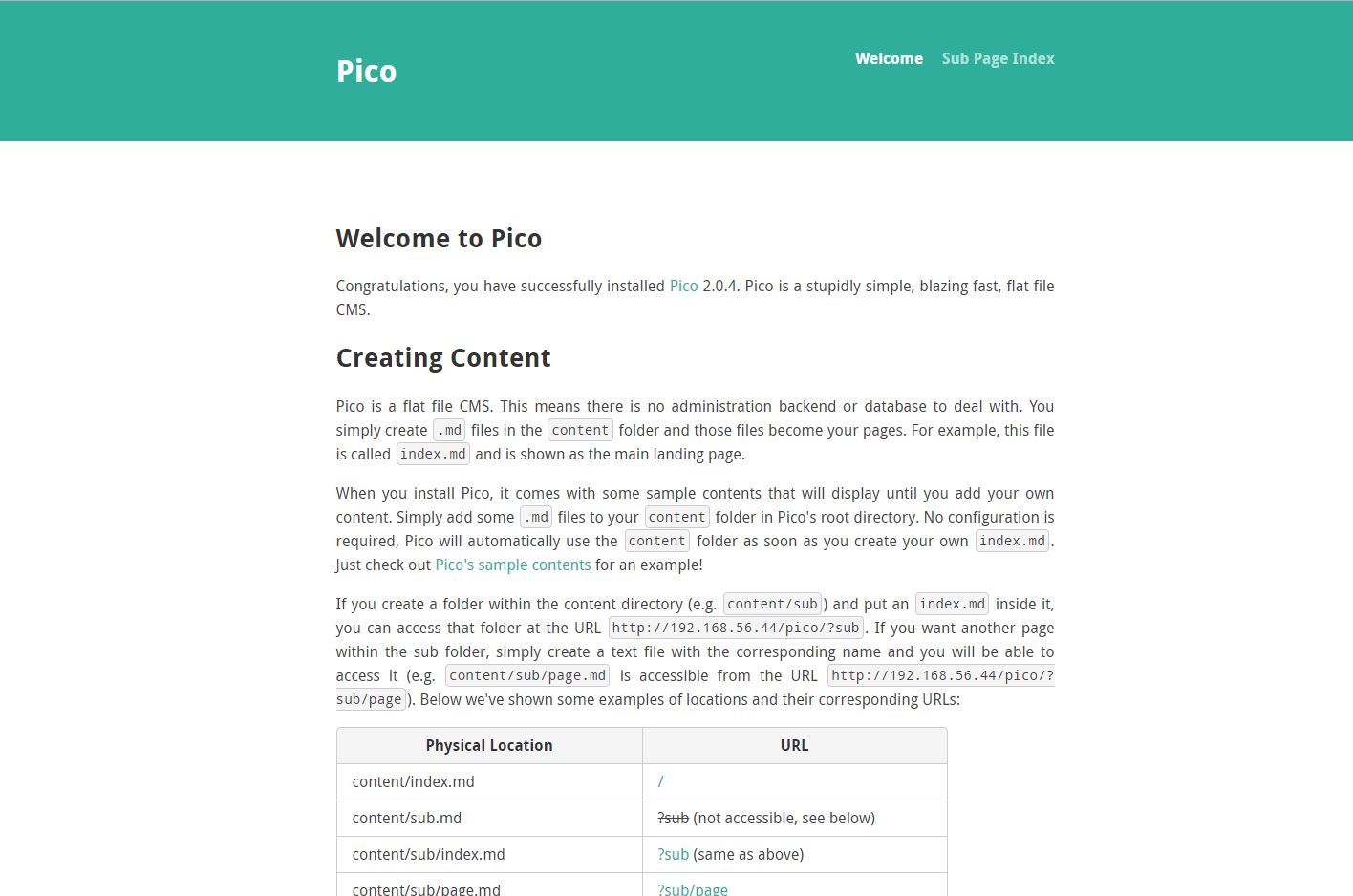
記事の作成
サンプルページのマニュアルに下記のようなテンプレートがありました。
---
Title: Welcome
Description: This description will go in the meta description tag
Author: Joe Bloggs
Date: 2001-04-25
Robots: noindex,nofollow
Template: index
---
参考にして下記のようなテストページを作ってみました。
---
Title: Welcome
Description: This description will go in the meta description tag
Author: Joe Bloggs
Date: 2019-10-02
Robots: noindex,nofollow
Template: index
---
テストページ
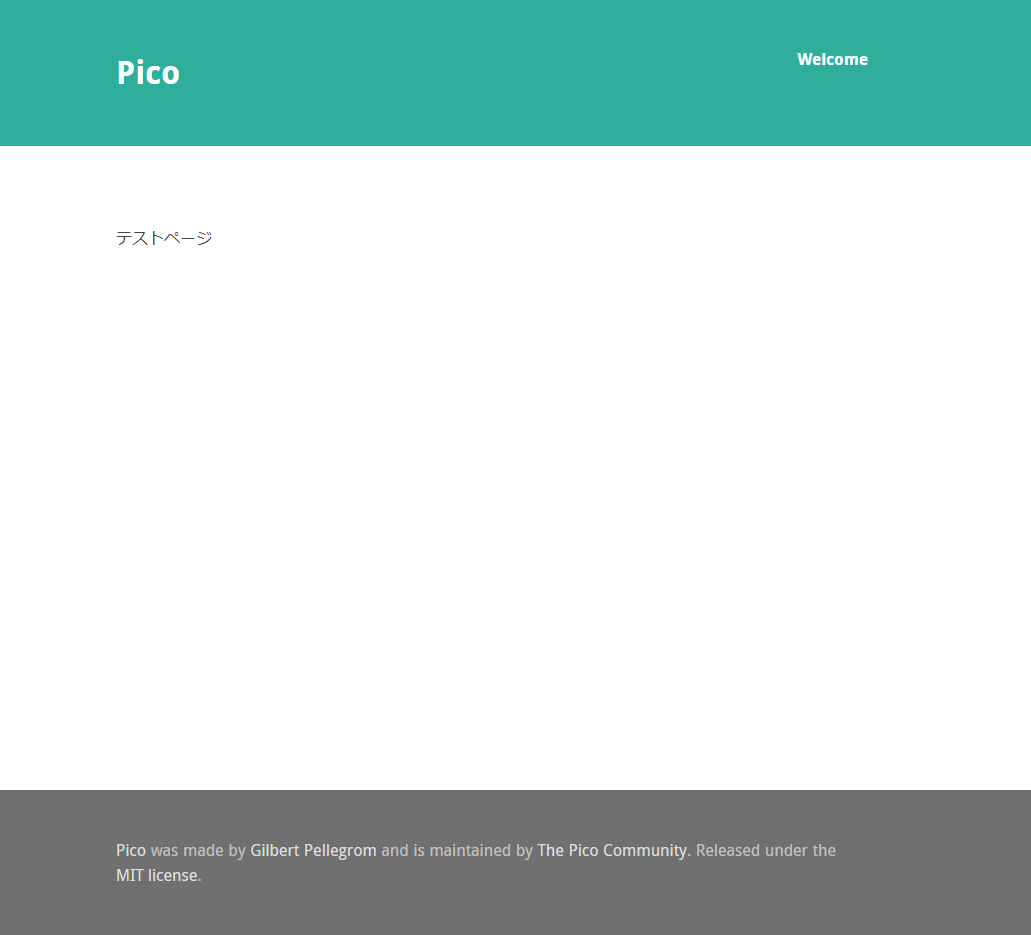
テーマの変更
公式のテーマのページからFreelancerテーマをインストールして変更しました。
mayamcdougall/startbootstrap-freelancer-pico: Freelancer theme by Start Bootstrap, ported to Pico.
REEDMEのGetting Startedの部分に書かれている通りにファイルを配置します。
最後にconfig/config.ymlのthemeの部分をdefaultからfreelancerに書き換えます。
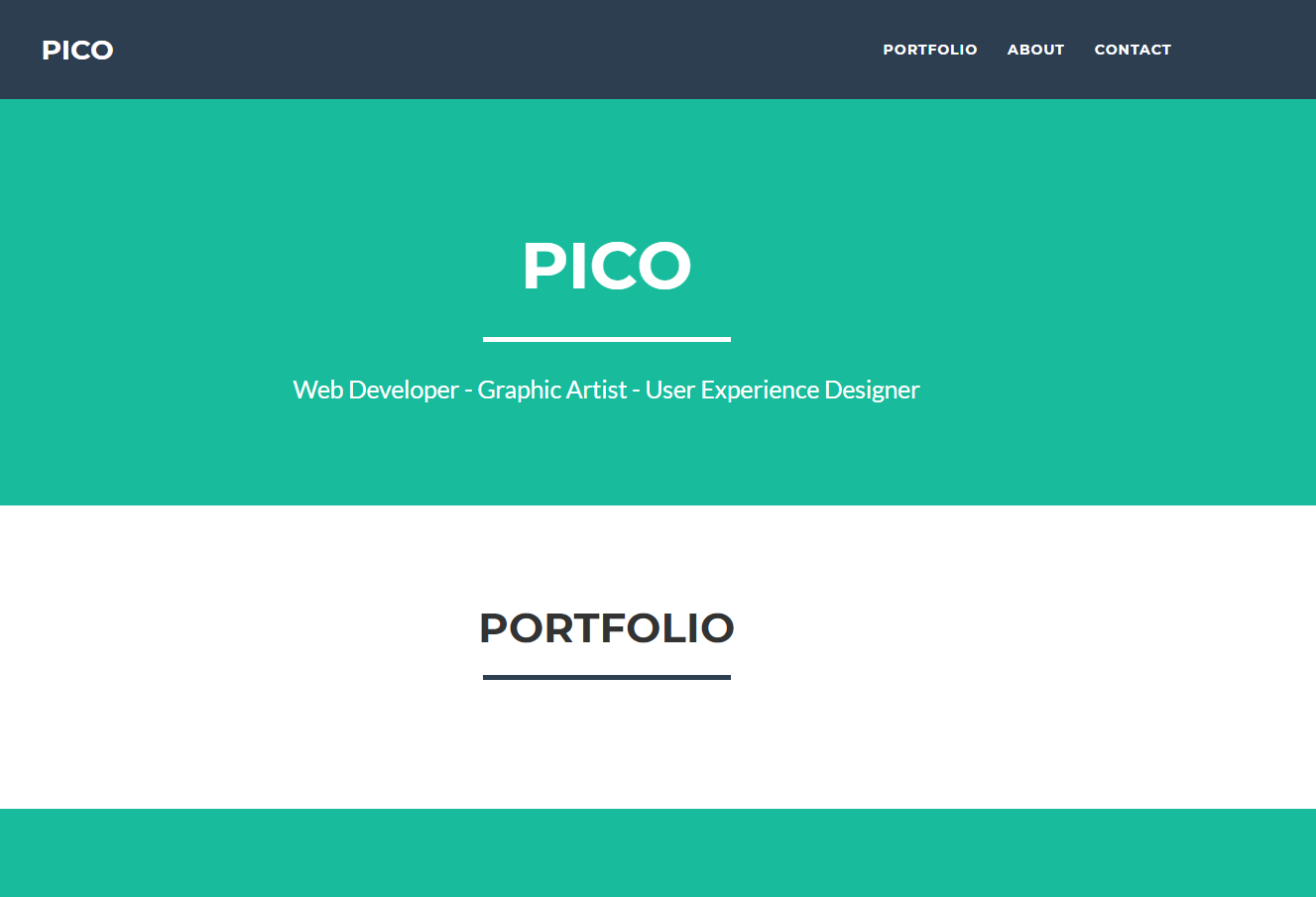
できました。
所感
簡単なページであればメンテナスの手間が少ない分Picoのほうが管理しやすいので向いてる気がしました。
ブログで利用するには少し機能が足りない部分もあるので、自分でカスタマイズするかプラグインを調べる必要がると感じました。